


 Expires on {{ vipExpires }}
Expires on {{ vipExpires }}
 Expires on {{ vipExpires }}
Expires on {{ vipExpires }}
Hello , my people ! Let’s talk about wireless earbuds today. These days, you see them everywhere : on the streets, on buses, or at home. People use them to listen to music, make calls, or watch videos. Very convenient, right?
But even though they look simple, plenty of people still get confused about how to connect earbuds to their phone s . No worries — I’ve got you covered. I’ll show you a few easy steps to get you connected and enjoying wireless sound in no time.

ALT: How to Connect Earbuds to Phone
Let’s keep the gist going. One common question is: can all earbuds connect to any cell phone? The answer is not exactly. It depends on how earbuds work with your phone.
l Bluetooth version. Newer earbuds usually come with updated Bluetooth technology. If your phone is still using an older version, the connection might be weak or slow. In some cases, it may not pair at all.
l Device compatibility. Some earbuds are built with a specific phone brand in mind. While they can still connect to other devices, you might experience small issues like poor sound quality, delayed audio, or missing features.
l Connection method. Some Bluetooth earbuds connect automatically when you open the case or turn on Bluetooth. Others may ask you to search manually or enter a code to pair successfully.
l A pp requirements. Some earbuds need a special app to work properly. Others only support certain Bluetooth profiles. If these don’t match your phone, the earbuds might not function as expected.
That’s why it's always a good idea to check the manual or ask the seller before buying. Make sure your earbuds and phone are fully compatible. This way, you’ll enjoy a smooth wireless experience.
Got your earbuds ready? Connecting them to your phone doesn’t have to be complicated. F ollow these easy steps, and you’ll be jamming or chatting in no time
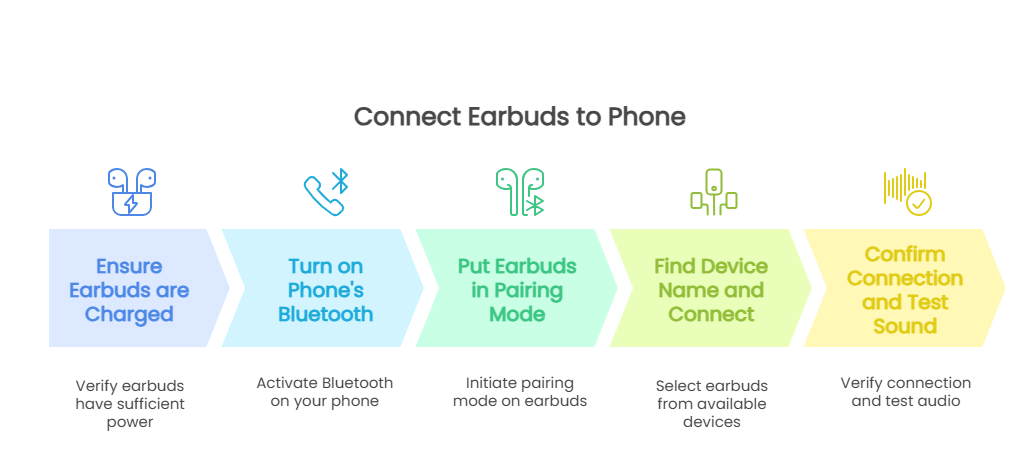
ALT: Steps to Connect Wireless Earbuds to Phone
Before anything else, check that your earbuds are charged. If there’s no power, nothing else will work. Most wireless earbuds come with a charging case. Just place them inside, wait for the indicator light to show they’re charging or fully charged, and then you’re good to go.
This one is easy. Go to your phone’s settings, find the Bluetooth option, and switch it on. Your phone will now start scanning for nearby Bluetooth devices.
This step can be a little tricky. Most earbuds have a small button for pairing. Press and hold it for a few seconds until you see a blinking light. That light means your earbuds are ready to connect.
Once Bluetooth is on, your phone will display nearby devices. Find your earbuds' name and tap on it. If you don’t see them, make sure the earbuds are still in pairing mode.
When your phone says “connected,” that’s a good sign. But don’t stop there. Open a music app, play a song, and wear your earbuds. Make sure the sound is clear, both sides are working, and the connection is stable.
If the connection doesn’t go smoothly, try the following:
l Move closer to your phone to improve signal strength .
l Keep other electronics away to avoid signal interference .
l Double-check your phone’s Bluetooth settings and permissions .
My people, if you’ve followed all the steps but your earbuds still won’t connect to your phone, no need to stress. Here, you’ll find some easy fixes to get your earbuds connected.
This is one of the most common reasons your phone can’t find your earbuds. Check if the light on your earbuds is blinking. If it’s not, they’re probably not in pairing mode.
Fix : Put the earbuds back in the charging case, take them out again, then press and hold the pairing button until the light begin s blinking. This means they’re ready to connect.
Sometimes , earbuds stay connected to another phone. Your phone might show “connected” but actually won’t connect properly.
F ix: On the other phone, go to Bluetooth settings, find your earbuds, and select “Forget Device.” Then, put your earbuds back in pairing mode and try connecting again.
Earbuds need power to work. If the battery is low, the indicator light might blink fast or not light up at all.
F ix: Charge your earbuds fully in their case, then try connecting again.
Bluetooth can be tricky sometimes. If your phone’s system software is outdated or Bluetooth acts up, connection problems can happen.
F ix: Check for system updates in your phone’s settings and install any available updates. If your phone is up to date, try clearing the Bluetooth cache:
l Go to your phone’s Settings > Apps (or Application Management) > Bluetooth .
l Select “Storage” and then tap “Clear Cache” .
l After that, try connecting your earbuds again.
While these tips can help most people get their earbuds connected without hassle, sometimes you want a product designed to make this process as easy and smooth as possible.
oraimo is a popular brand across Africa, especially known for its SpaceBuds Hybrid ANC True Wireless Earbuds. These earbuds give you great value for your money, and here’s what makes them so special.
ü Smart and fast paring : Enjoy seamless connection with your Google devices for quick, hassle-free setup.
ü Dual device connection : Switch easily between gaming and calls without missing anything.
ü Noise cancellation : Block out market hustle and Lagos traffic noise for clear calls.
ü Extended battery life : Up to 40 hours to keep your music and calls going all day.
oraimo SpaceBuds Hybrid ANC True Wireless Earbuds don’t just keep up with your day ; they elevate every moment with effortless sound and seamless connection.

ALT: oraimo SpaceBuds with Fast Pairing
Figuring out how to connect earbuds to your phone can be a common challenge, but it becomes easy once you know what to do. Just remember to fully charge your earbuds, turn on Bluetooth, put your earbuds into pairing mode, and select them from your phone’s device list.
If things don’t connect right away, don’t forget to check for issues like low battery or interference. Following these simple steps will have you enjoying wireless sound in no time.
Your earbuds might not appear if :
- They’re not in pairing mode .
-Y our phone’s Bluetooth is off .
-T he devices are too far apart .
- Bluetooth permissions aren’t enabled .
Most earbuds connect without needing an app, but some brands offer dedicated apps to unlock extra features and controls.
Yes! Some earbuds, like the oraimo SpaceBuds Hybrid ANC True Wireless Earbuds , can connect to two devices at the same time for easy switching.
Try checking the battery levels and re-pairing the earbuds. If the problem persists, the earbuds might be faulty , and contact customer service for help.
