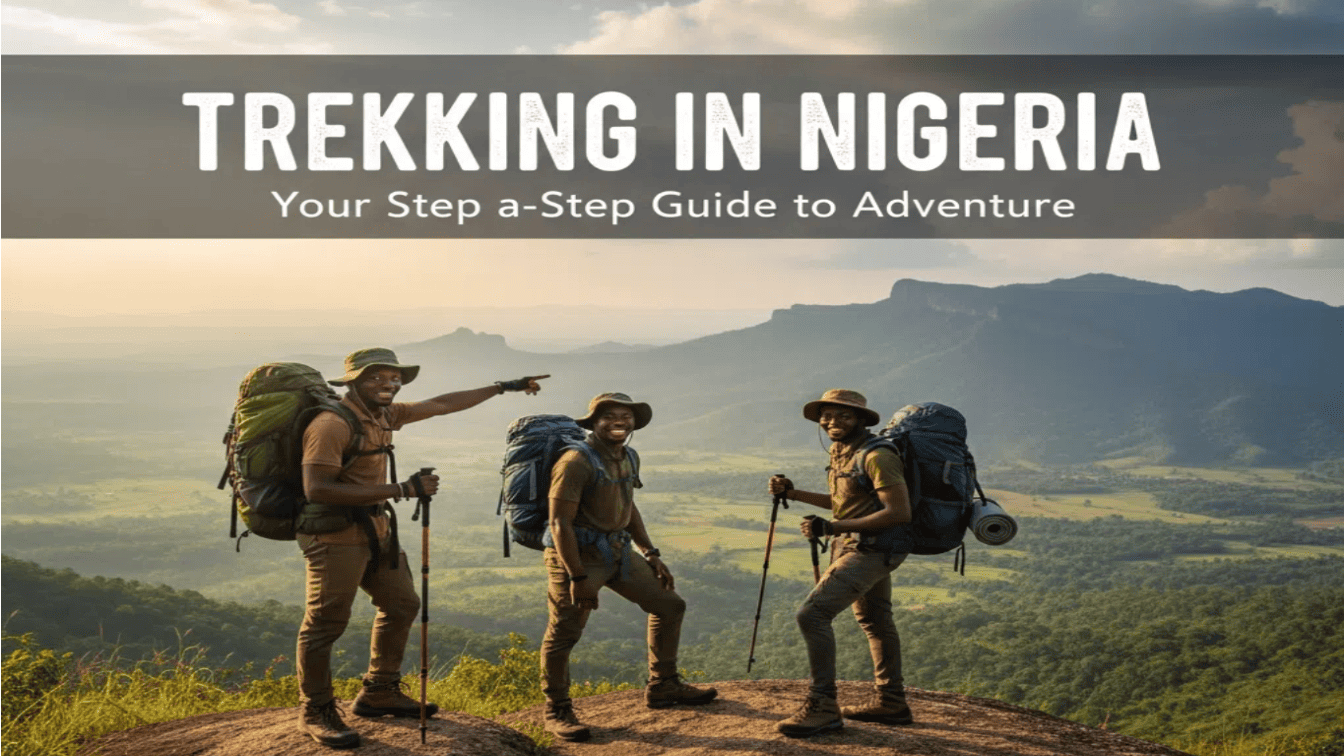Expires on {{ vipExpires }}
Expires on {{ vipExpires }}
 Expires on {{ vipExpires }}
Expires on {{ vipExpires }}
In Nigeria, where the electricity supply is anything but predictable, staying productive can be a tough challenge. From students trying to submit their assignments to remote workers like me meeting tight deadlines, the hustle is undoubtedly real. I’ve had moments when my laptop battery was on less than 7%, NEPA just took light, and my generator won’t start. What do you do at a time like that? That’s when knowing how to charge your laptop with a power bank comes in handy.
This guide is certainly for you; I’ll walk you through everything step-by-step. You’ll not only learn the process, but you’ll also understand the why behind each step.

How to Charge Your Laptop with a Power Bank
Yes, you can , but you need the right kind of power bank. Understanding how to charge your laptop with a power bank starts with knowing that not every portable battery for laptop use can deliver the required power output. Some power banks are perfect for phones and smaller gadgets . H owever , they won’t blink on your laptop.
The first thing you must check is compatibility. You can start by looking at the charging wattage of your laptop and the type of charging port. If your laptop charges via USB-C and supports Power Delivery (PD), then you’re in luck. However, if it uses the traditional barrel-type charging port, you’ll need a specialized adapter.
The next thing is to make sure the power bank can produce an output of at least 45W or more. Some laptops need 65W or 100W to charge properly. If the power bank can’t supply this, then it won’t work.
Charging your laptop with a power bank in Nigeria is very simple once you understand the key steps. Follow these closely:
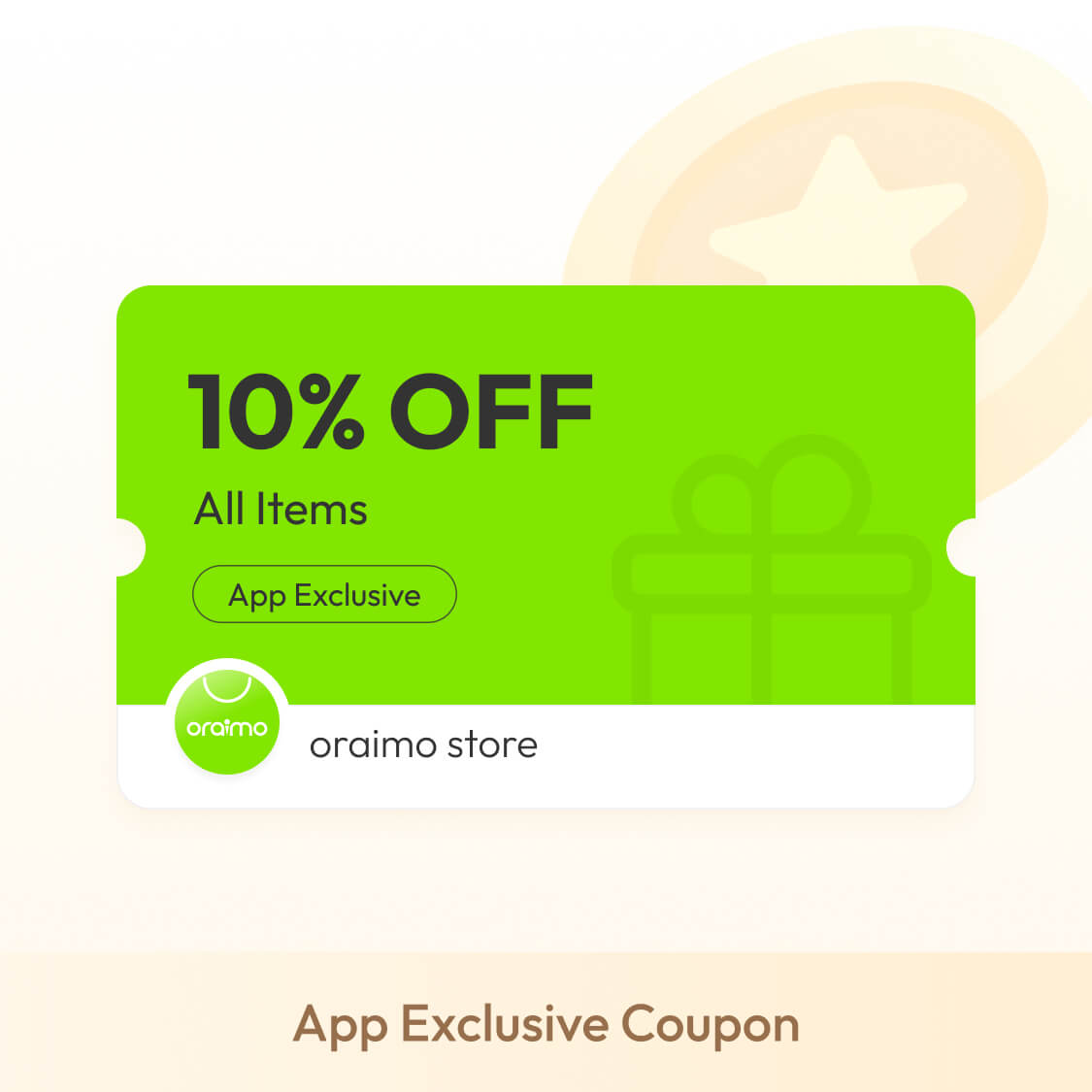
Step-by-step Guide to Charging a Laptop with a Power Bank
First, look at the bottom of your laptop or the charger brick. You’ll find information like “Input: 20V, 3.25A.” Multiply those numbers to get your required wattage. In this case, it’s 65W.
This step is very important. Don’t just buy any power bank because it has a big number or looks fancy. Make sure it supports the following:
I. Power Delivery (PD)
II. High wattage output (at least 65W)
III. USB-C port or compatible output port
This is where many Nigerians get it wrong. If your laptop uses USB-C, then use a USB-C to USB-C cable that supports PD. On the other hand, if it uses a barrel plug, get a proper USB-C to barrel adapter. You should avoid using low-quality third-party cables. They slow down charging and sometimes cause overheating. More so, using original accessories ensures both safety and efficiency.
Next, connect the cable to the power bank and then plug it into your laptop. It should start charging immediately. Suppose it doesn’t , change the port or check the cable. Also, check if the power bank has a power button that needs to be pressed to put it on.
Always ensure the connection is secure and the output matches the requirement s of your laptop. While charging, keep the laptop in battery-saving mode. Also, turn off all the background apps and reduce the brightness of the screen. This will help the power last longer.
1. Avoid charging on soft surfaces that trap heat.
2. Don’t leave the power bank under direct sunlight.
3. Use original accessories.
4. If the power bank gets too hot, unplug it and let it cool for some time.
Finding the best power bank for laptop charging in Nigeria may not always be easy. This is because the market is filled with flashy brands and false specs. However, you can narrow your search down by looking at these features:
1. Capacity (20,000mAh or More) - Laptops have bigger batteries than phones. A power bank of at least 20,000mAh is a must. If you can afford higher, go for it.
2. Power Delivery (PD) - This is the secret sauce. PD enables high-speed charging. Without it, your power bank won’t deliver enough power to your laptop.
3. Output Wattage - Don’t ignore this because the higher the wattage, the faster and more effective the charging. 65W is good but 100W is better.
4. Number of Ports - If you’re charging multiple devices, ensure the power bank has more than one output port. It should have both USB-A and USB-C for flexibility.
5. Durability and Design - Get a power bank that is strong, compact, and travel-friendly.
I’ve used several brands, but I always come back to oraimo. Their power banks are built for our kind of life. From the heat to power surges, their products survive it all. If you’re wondering how to charge your laptop with a power bank reliably, the oraimo PowerJet 130 27600mAh 130W Power Bank is the one you can count on.
With a massive 27600mAh capacity, it can charge a MacBook Pro twice, ensuring productivity even during long blackouts or outdoor travel.
I t supports major laptop brands , including Apple, HP, Dell, and Lenovo. Dual USB-C and one USB-A ports allow you to charge up to three devices at the same time, covering all your essential tech on busy days.
Besides, t h is power bank recharges itself in just 1.5 hours with a 100W Type-C PD charger and cable, so you're always ready to go. Built with smart protection features and long battery life, it is ideal for professionals, students, and travel l ers across Nigeria who need reliable laptop power anytime, anywhere.
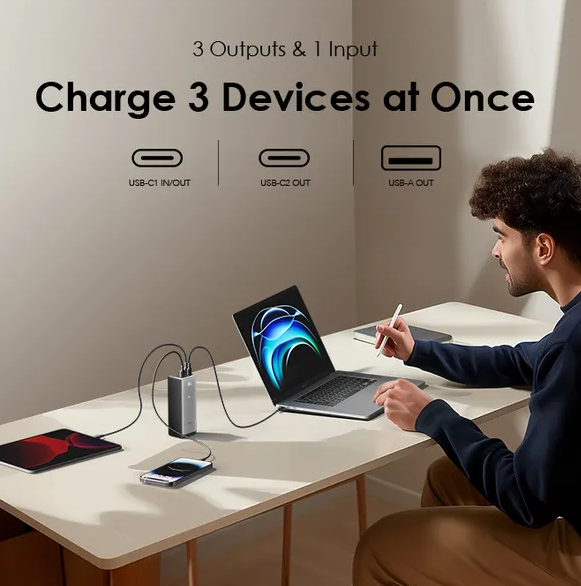
oraimo Power Bank for Laptop Charging in Nigeria
In Nigeria, we can’t always wait for NEPA; that’s the reality. But thanks to power banks that can charge laptops like the one I've shared in this article , we no longer have to pause our lives. Once you understand how to charge your laptop with a power bank correctly, you'll discover new levels of convenience and productivity.
Personally, I trust oraimo because their power solutions are efficient. So, if you’re looking for the best laptop power bank, don’t gamble. Go for something reliable to stay charged and productive.
No, you need a power bank that supports Power Delivery (PD) and has wattage output that is high enough (at least 45W).
It depends on the battery size of your laptop and the power bank’s output. On average, it takes 1.5 to 2.5 hours.
Not if you use a compatible power bank and quality cables. Always use original accessories to avoid damage.
Check the cable, port, and power bank charge level. Some power banks need to be turned on before charging begins.