1) Why am I not receiving an email with my verification code?
Kindly ensure that your email address is spelled and formatted correctly. If you do not receive an email within 24 hours. Please contact our customer service for more help.
2) Do I need to create an account to place an order?
We advise that you get an account so you check your coupons and points on your accounts and other benefits and track your order any time in oraimo store app. However, you can place an order without an account on the website.
3) How do I reset my password?
Tap on forget password to initiate the process. A link will then be sent to your email. You should click or tap on the link to change the password
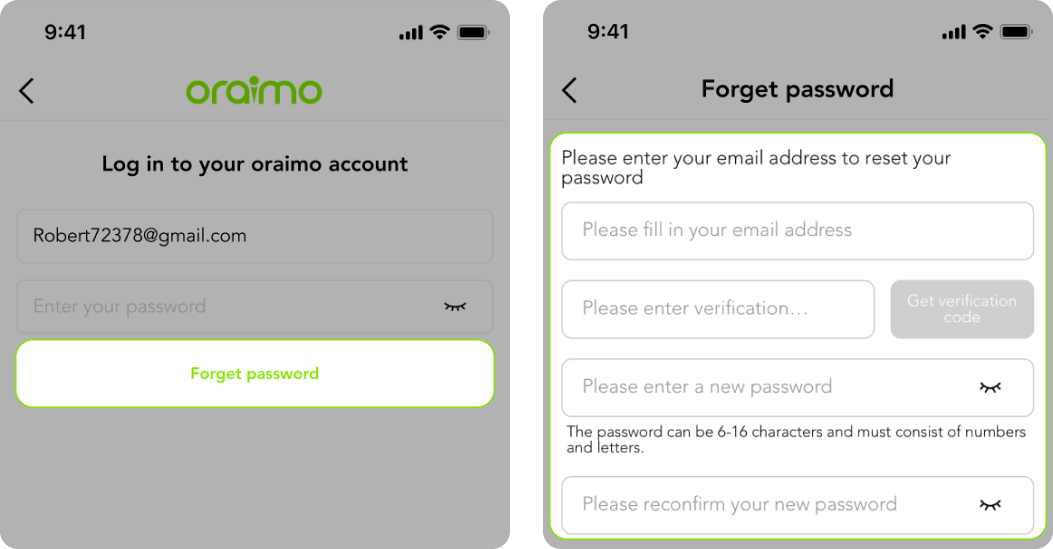
4) How to add a new shipping address to my account?
You can follow below 2 ways to add a new shipping address:
- You may add it by clicking the 'my account>> setting' button via 'Shipping Address' while signed in to your oraimo account.
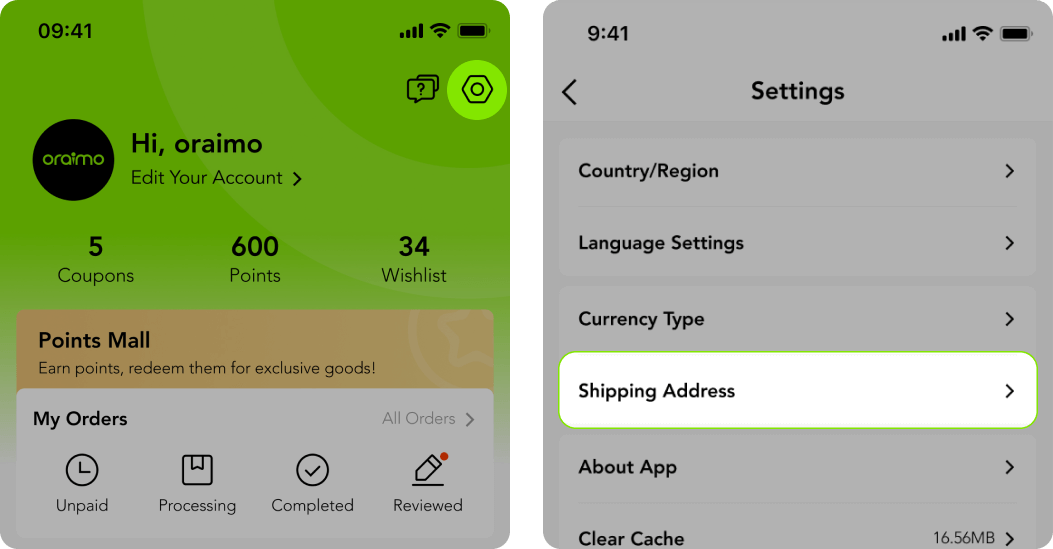
- Additionally, you may add it on page 'submit order' when making a purchase.
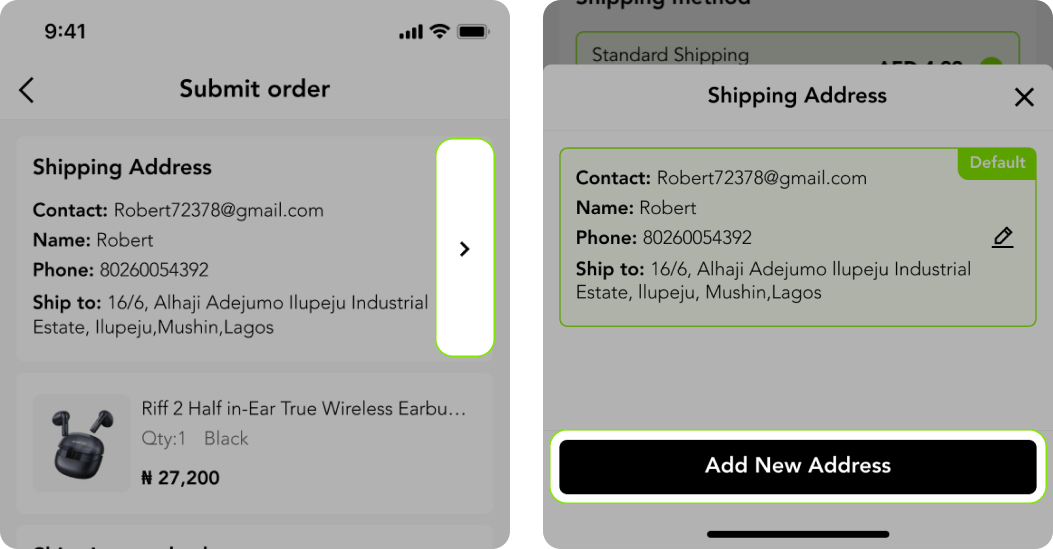
5)Do I need to create an account to place an order?
You have the option to place an order as a guest or create an account, and it won't impact your order.
However, we recommend creating an account for convenience, as it allows easy access to your order details in the personal center. By registering an account, you can earn points by completing tasks. These points can be used to reduce your future order total or redeem gifts in the oraimo app's Points Mall. For more details on the points program, please visit oraimo-points-program





